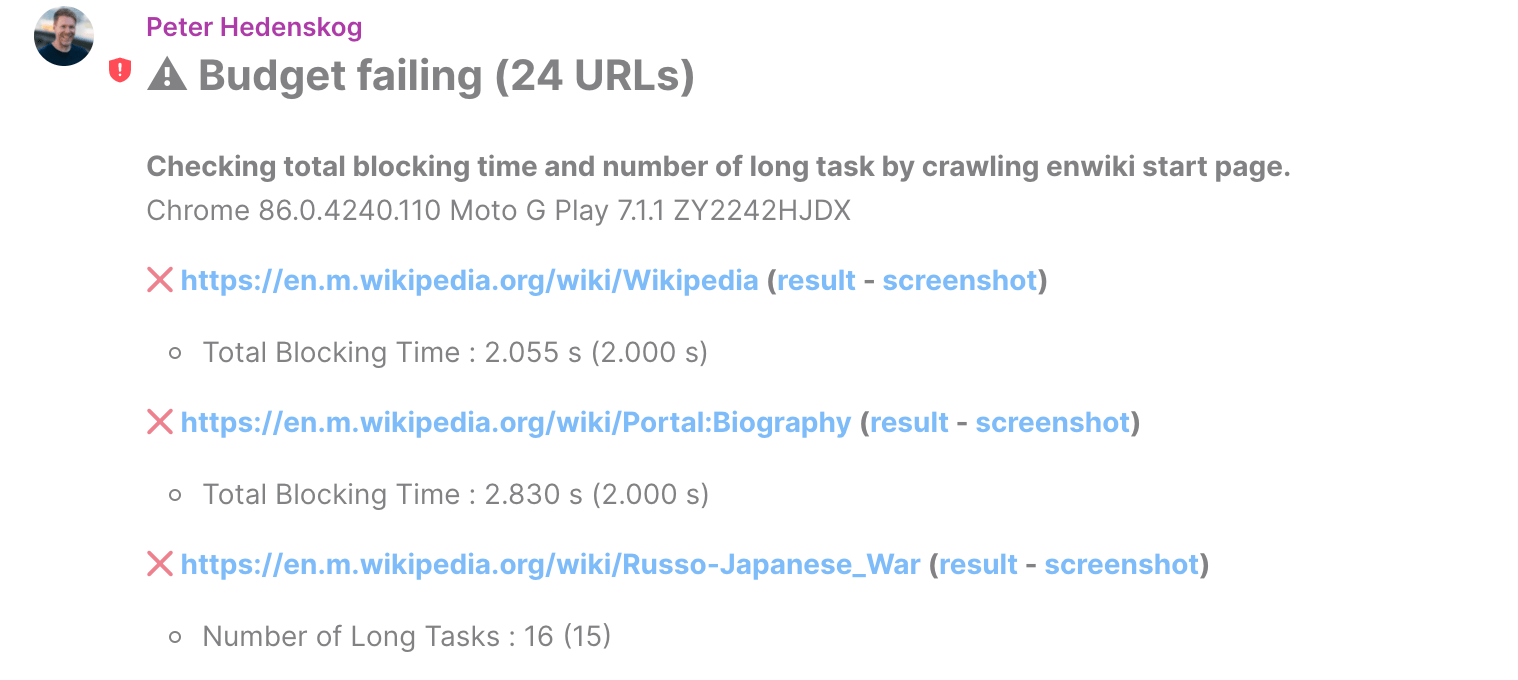Documentation / Matrix
Matrix
Send messages to Matrix clients (an open network for secure, decentralized communication).
With the current version you can send two types of messages: Messages about the performance budget failing or passing and error messages.
Configuration #
To send messages to Matrix you need to setup --matrix.host, --matrix.accessToken and --matrix.room . The host is you matrix server host, the accessToken is the access token for your user (that you can get from using the Matrix client API) and the room is the default room where sitespeed.io will send the messages.
You can also choose what kind of messages you want to send with --matrix.messages. Default is sending both error and budget messages. If you want to send them to different rooms you can do that with --matrix.rooms that route messages to specific rooms. It’s easiest to setup Matrix using a configuration file, this is a full example:
{
"matrix": {
"host": "myhost.com",
"room": "THE_DEFAULT_ROOM",
"accessToken": "THEVERYLONGTOKEN",
"rooms": {
"budget": "THE_ROOM_FOR_BUDGET_MESSAGES",
"error": "THE_ROOM_FOR_ERROR_MESSAGES"
}
}
}
Errors #
Catching errors makes it easier for you to keep track that your tests is working.
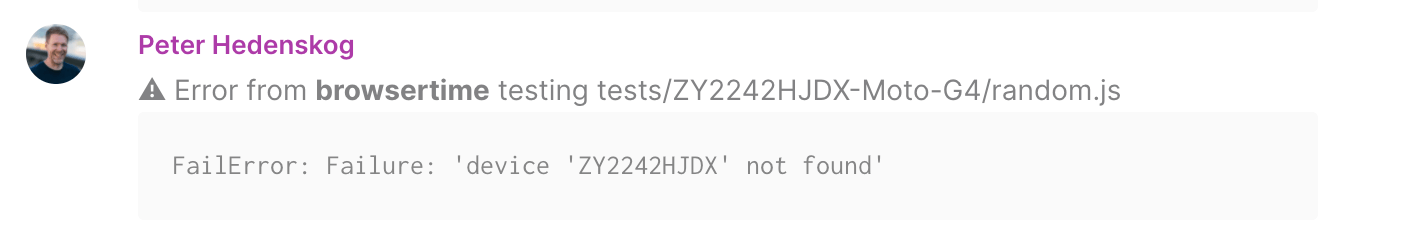
Budget #
You will get messages about pages that fully pass your budget:
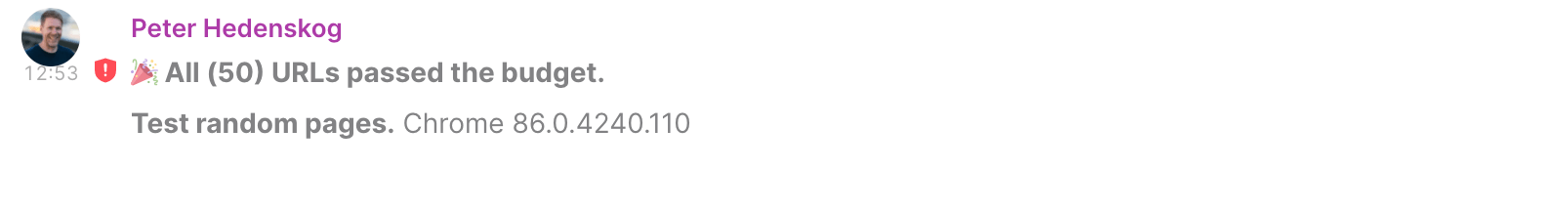
And pages that fails your budget: