Humble
Introduction #
We are super happy to introduce Humble the Raspberry Pi WiFi network link conditioner! It creates a new WiFi network that you use for your device. You then access a web page where you set the network speed (3G/4G etc) for your WiFi.
Humble uses Throttle and Throttle frontend and a configured Raspberry Pi 4. And it’s all Open Source and you can use it for free.
What do you need? #
To setup your own instance of Humble you need:
- A Raspberry Pi 4 with a wired connection to your router.
- A SD card (at least 8 GB)
- A computer with Raspberry Pi Imager (that you can download from https://www.raspberrypi.com/software/).
Yes that is all!
Your setup will look like this: 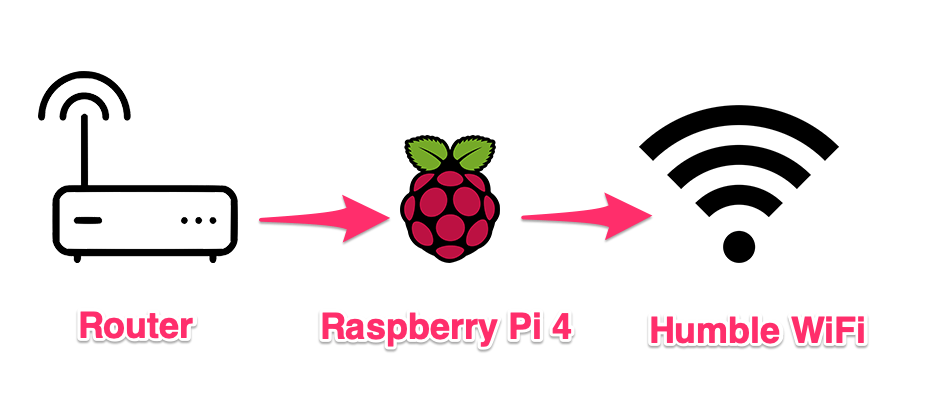
And you switch connection speed on the WiFi using a web page on the Raspberry Pi: 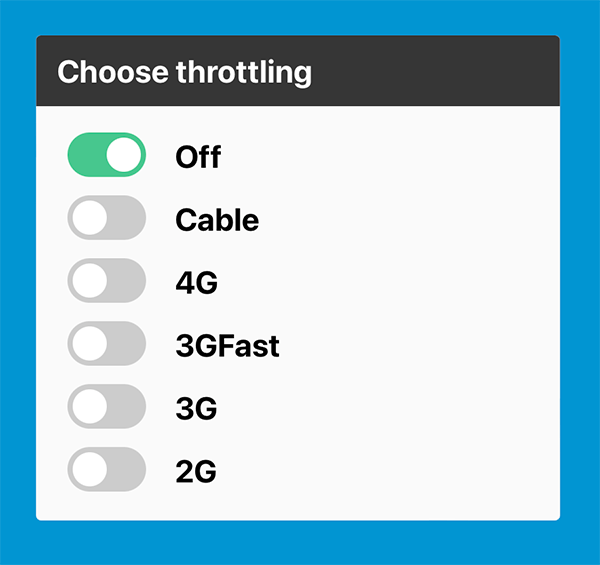
Read all about how to use Humble at GitHub: https://github.com/sitespeedio/humble