Documentation / Lighthouse
Lighthouse
You can find the plugin at https://github.com/sitespeedio/plugin-lighthouse and it will work with sitespeed.io 27 and later.
We also made it easy to use Lighthouse and the Google PageSpeed Insights plugin by releasing the +1 Docker container.
You can run it with:
docker run --shm-size=1g --rm -v "$(pwd):/sitespeed.io" sitespeedio/sitespeed.io:37.9.0-plus1 https://www.sitespeed.io/
And you will also automatically run Lighthouse and GPSI. We automatically release a new version of the container per release by adding -plus1 to the tag. If you use Graphite/InfluxDb the score from Lighthouse and GPSI will be automatically stored. If you want to add functionality please send PRs to https://github.com/sitespeedio/plugin-lighthouse and https://github.com/sitespeedio/plugin-gpsi.
The Lighthouse tests will run after Browsertime finished and run Chrome headless.
Note: If you want to run more plugins with --plugins.add that will override the default settings so you will need to add the Lighthouse plugin again like this:
docker run --shm-size=1g --rm -v "$(pwd):/sitespeed.io" sitespeedio/sitespeed.io:37.9.0-plus1 https://www.sitespeed.io/ --plugins.add analysisstorer --plugins.add @sitespeed.io/plugin-lighthouse
The Lighthouse result is iframed into sitespeed.io: 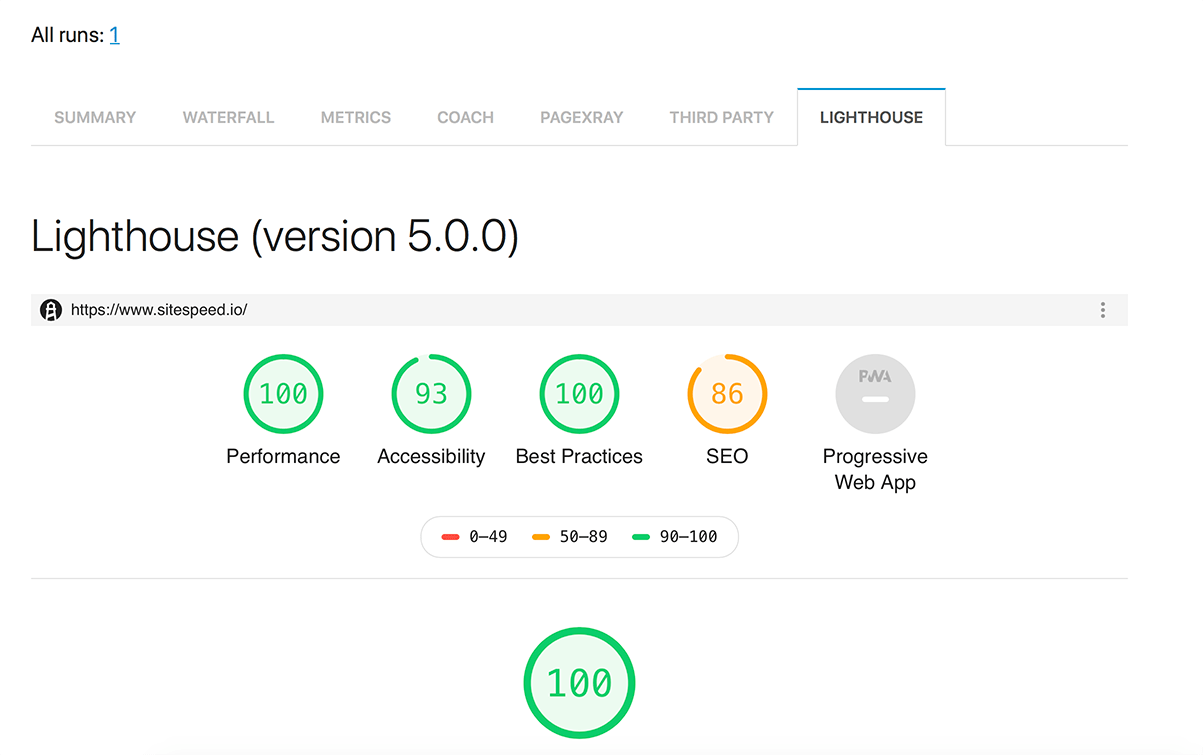
Configuration #
By default the plugin run the tests with desktop settings (lighthouse/lighthouse-core/config/lr-desktop-config). If you run sitespeed.io with --mobile, --android or --ios the plugin will run the tests with mobile settings (lighthouse/lighthouse-core/config/lr-mobile-config).
If you want you can run the tests with your own configuration. You will do that by adding your own JavaScript configuration file --lighthouse.config config.js.
And a configuration file like this:
module.exports = {
extends: 'lighthouse:default',
settings: {
onlyAudits: ['first-meaningful-paint', 'speed-index', 'interactive']
}
};
You can also add Lighthouse flags by a JSON file --lighthouse.flags flag.json. If you pass on command like flags that contains hyphens, they are removed and converted internally in Lighthouse, so for example to get the command line flag --extra-headers to work, the JSON should be like this:
{
"extraHeaders": { "key": "value"}
}
Read all about configuring Lighthouse at https://github.com/GoogleChrome/lighthouse/blob/master/docs/configuration.md.
Disable GPSI #
If you only want to run Lighthouse and not GPSI you can disable it with ----plugins.remove @sitespeed.io/plugin-gpsi.
You can read more about sitespeed.io plugins here.